Opening the patient Electronic Health Record
-
From the Main Menu > Patient > Search Patient
Select the patient from the grid using the mouse or scrolling with the up/down arrow keys
Press enter or double click the patient name
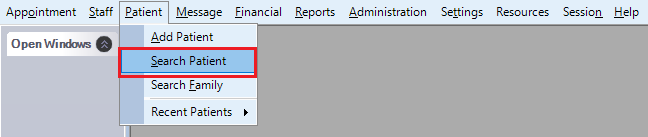
- From the Appointment screen Right click on the patient and select Clinical Profile
- From the Appointment screen Double click on the patient's name
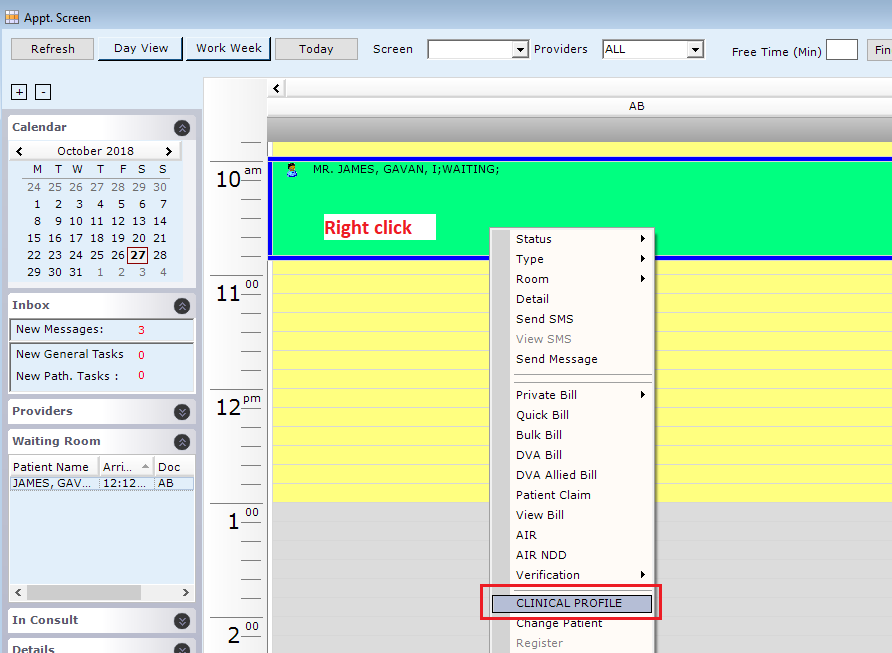
Click on Electronic Health Record to view the help files.